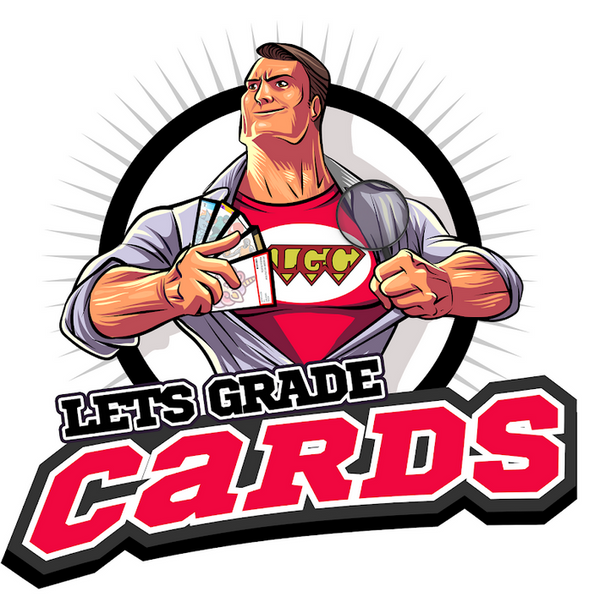Uses creation
At LetsgradeCards, we move on to encourage our customers to set up as a user on our website! - It gives you as a customer a wide range of benefits and it helps us as a company to provide a number of services to you who have been administratively heavy before!
Here's how to get started!
Sign up as a user on our website. You can do this here!
If you create an email that has previously been used on our website, most information on you should already be available when you log into your account for the first time. However, it is still important that you review your account and ensure that all information is still true! - If you already have an account, you just have to log in.
When you are created!
Start by securing all your information is correct under “My Profile”
If you need to change your address, email or other details in your account, you can now do this without you need help from our support team! - Under your profile it is also possible to set up alternative addresses if you need it!
Once you are created:
Once you are created as a user you have the opportunity to see all the order you have ever placed (be aware that if you have used different email addresses, then you can only see the order from the email you have used to create your account)
It is our ambition that in the long term you can follow your status "Tracking" on your PSA order via the order via the order. This is DOES NOT Implemented yet, but we are working on it !!!
Tracking when your order is return!
When we upload a tracking number to GLS on your order, it will appear in your order overview. Press “Track & Trace” to see your tracking number. Press “Track My Package” to enter GLS's website directly where you can see your shipping status.
See your big Credit
Once you are logged into your account you can now see your big credit.
Want to know more about big credit? And Read here!
How to Use Your Big Credit:
Once you are logged in and want to use your big credit, start by choosing what you would like to buy on our website. When you are ready and are in your shopping cart, start by pressing the small icon in the upper right corner which indicates that you have great credit available.
Once you click the large Credit icon, you can mark how much of your big credit you want to use on the order you are by placing, and then press the "check out" button to move on:
Once you've done this you end up on our "check out" page where you can now see that the system has deducted your big credit from your order. 
Subscription solutions
It is only possible for users with an account at LetsgradeCards to have a subscription! You can read all about subscription solutions and how to get started with a subscription here:
If you have an active subscription to your account you can see and handle your subscription here:
Do you have any problems or questions about your subscription you are always welcome to contact our support.
Questions?
Do you have any questions or need help then reach out to our Support Team!